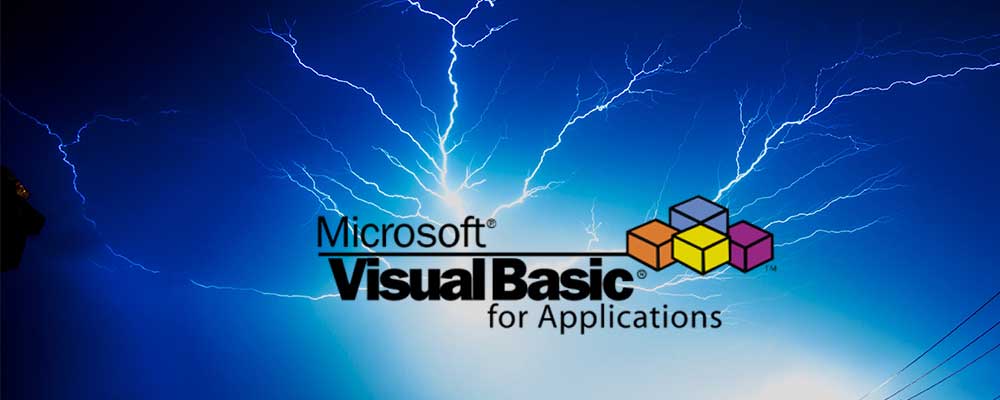Blog post
How to apply VBA for business apps

By Chris Onslow 28 Nov 2023

To apply VBA (Visual Basic for Applications) for business, follow these steps:
1. Identify the business process or task that can be automated or improved using VBA. This could be data analysis, report generation, data manipulation, or any repetitive task.
2. Open the Microsoft Office application (such as Excel, Word, or Access) where you want to apply VBA.
3. Enable the Developer tab in the ribbon if it is not already visible. Go to File > Options > Customize Ribbon, and check the box for Developer.
4. Click on the Developer tab and select Visual Basic or press Alt + F11 to open the VBA editor.
5. In the VBA editor, you can write, edit, and debug VBA code. Start by creating a new module by right-clicking on the project explorer window and selecting Insert > Module.
6. Write the VBA code to automate the desired business process. This may involve manipulating data, performing calculations, creating charts, generating reports, or interacting with other applications.
7. Test the VBA code by running it within the VBA editor. You can use the Run button or press F5 to execute the code.
8. Once the code is working as expected, you can integrate it into your business workflow. This may involve creating a button or assigning a macro to a specific event (e.g., opening a workbook, clicking a cell) to trigger the VBA code.
9. Document your VBA code by adding comments and explanations to make it easier for others to understand and maintain in the future.
10. Regularly review and update your VBA code as business requirements change or new opportunities for automation arise.
Remember to always test your VBA code thoroughly and make backups of your files before making any significant changes. Additionally, consider learning more advanced VBA techniques and best practices to enhance your skills and improve the efficiency of your business processes.
If you would like to attend our VBA training course please click here