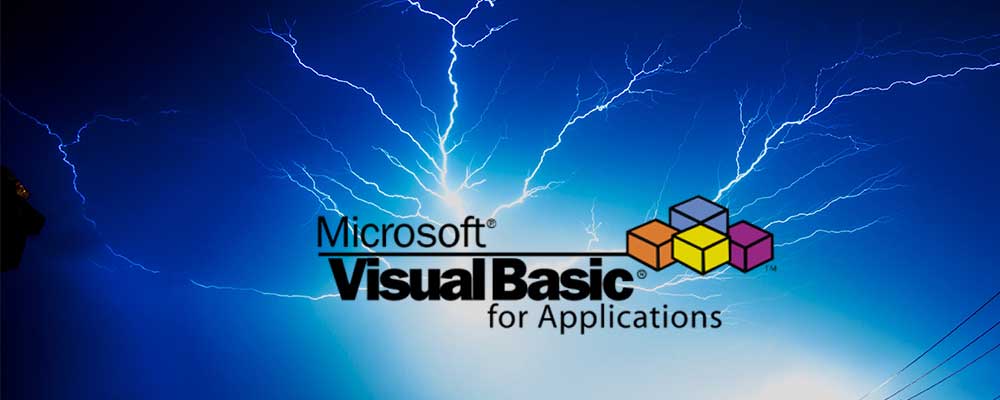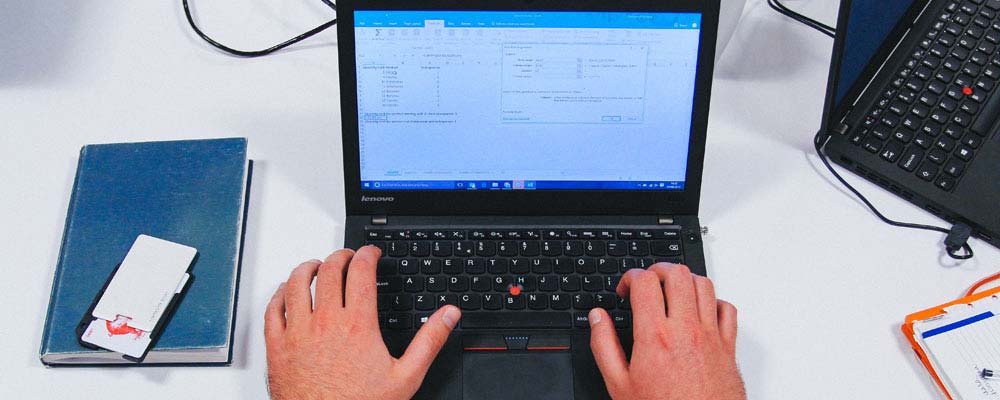Blog post
Microsoft Excel Pivot Tables

By Chris Onslow 31 Jul 2023
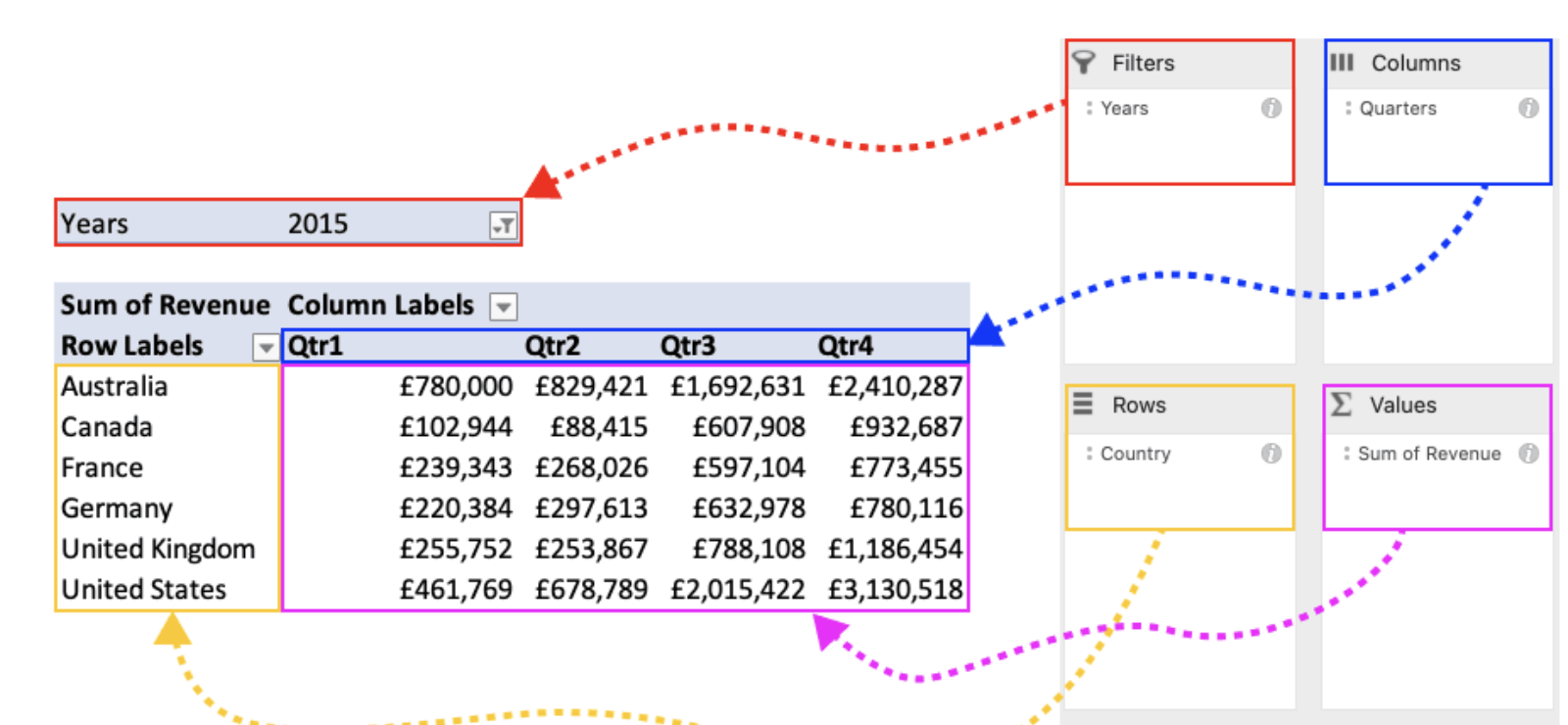
Excel pivot tables are commonly used in businesses for various purposes, including:
1. Data analysis: Pivot tables allow businesses to analyze large datasets and extract meaningful insights. They can summarize and aggregate data, identify trends, and perform calculations such as averages, sums, and percentages.
2. Financial reporting: Pivot tables are useful for creating financial reports, such as income statements, balance sheets, and cash flow statements. They can consolidate data from multiple sources and present it in a structured and organized manner.
3. Sales and marketing analysis: Pivot tables can help businesses analyze sales data, track customer behavior, and identify patterns and trends. They can be used to segment customers, analyze sales by product or region, and evaluate marketing campaigns' effectiveness.
4. Inventory management: Pivot tables can assist businesses in managing their inventory by tracking stock levels, monitoring sales, and identifying slow-moving or obsolete items. They can also help in forecasting demand and optimizing inventory levels.
5. Human resources analysis: Pivot tables can be used to analyze HR data, such as employee performance, training records, and recruitment metrics. They can help identify top performers, track employee turnover, and analyze workforce demographics.
6. Project management: Pivot tables can assist businesses in managing and tracking project-related data, such as tasks, timelines, and resource allocation. They can provide insights into project progress, identify bottlenecks, and track project costs.
7. Customer relationship management (CRM): Pivot tables can be used to analyze CRM data, such as customer interactions, sales leads, and customer satisfaction scores. They can help businesses identify high-value customers, track sales pipeline, and measure customer retention rates.
8. Budgeting and forecasting: Pivot tables can be used to create budgets and forecasts by consolidating and analyzing financial data. They can help businesses track actual performance against budgeted figures, identify variances, and make informed financial decisions.
9. Supply chain analysis: Pivot tables can assist businesses in analyzing supply chain data, such as supplier performance, lead times, and inventory levels. They can help identify bottlenecks, optimize procurement processes, and improve supply chain efficiency.
10. Data visualization: Pivot tables can be used to create visual representations of data, such as charts and graphs. They can help businesses present data in a visually appealing and easy-to-understand format, facilitating decision-making and communication.
click here to view our Excel Pivot Tables training course